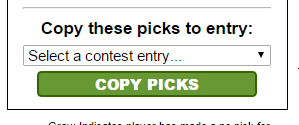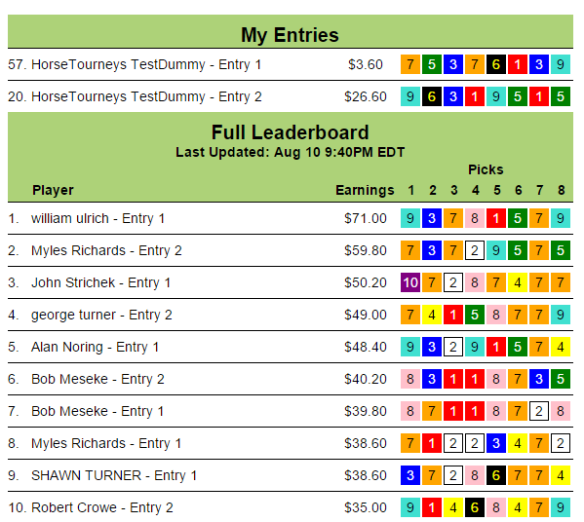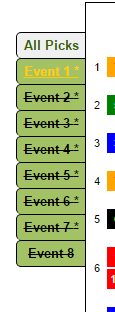The new PRO PICKS interface, now complete and fully live, is designed to provide an all-in-one view and functionality. Players may make picks and view automatically-updated leaderboards, all on the same interface page.
USING PRO PICKS:
The Pro Picks interface may be accessed for any entry through the blue graphic on the View/Make Picks summary page, similar to the Speed Picks interface:
1. Picks are made through the tabbed interface on the left. Race tabs change colors as selections are made for each race. Players may navigate through multiple entries in a single contest quickly via a drop down menu.
2. If a player has multiple entries for contests with the same schedule, the COPY function is found at the bottom of the ALL PICKS tab, which displays your selections for all contest races.
3. Players DO NOT need to “SAVE” selections in PRO PICKS, once a picks is made (both primary and alt), the pick is automatically registered.
4. Once the contest begins, the right hand part of the interface (which displays the contest schedule prior to the contest starting) will be replaced with a full leaderboard including rank of your own entry(s). The leaderboard will automatically update with players’ picks and results as the contest progresses. This means that you do not need to navigate to other pages of the site to view players’ selections and results.
Players may click on an entry both in the MY ENTRIES section and the actual full leaderboard to view player details for that contest.
5. The race “TABS” on the left will strike-through once events have closed, and also indicate once the event has been scored.
6. Players may navigate to entries in other contests using the main-drop down menu at the top of the page.
A few important notes on using PRO PICKS:
1. Using PRO PICKS on a mobile device is NOT recommended. Many mobile devices are unreliable as to maintaining connections on a browser session, which means results may not update properly.
2. As mentioned, players do NOT need to SAVE picks in the PRO PICKS interface. Once a pick is made, the pick is automatically registered.
3. Note that the display of player selections on leaderboards in a LIVE format contest in PRO PICKS will not directly correspond to the actual closing time of a race, but will display shortly thereafter.
If you experience any problems at all using the PRO PICKS interface, please email us immediately at support@horsetourneys.com. It is helpful if you can describe your problem in as much detail as possible.
We hope you enjoy this new advanced option.